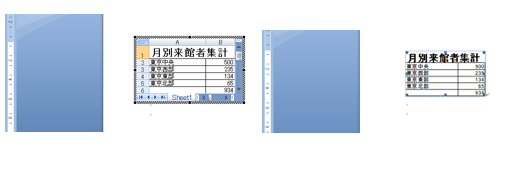2019年1月1日 カテゴリー:パソコンテクニック集 6章 WORD エトセトラ
Wordで計算できたら楽なのに…
ちょっとした数値の計算結果の入った表を文書に入れたい時に、いちいちExcelを使うまでも…という場合は、Wordの中にExcelが出る!という機能を使いましょう。
挿入 →表 →Excelワークシート
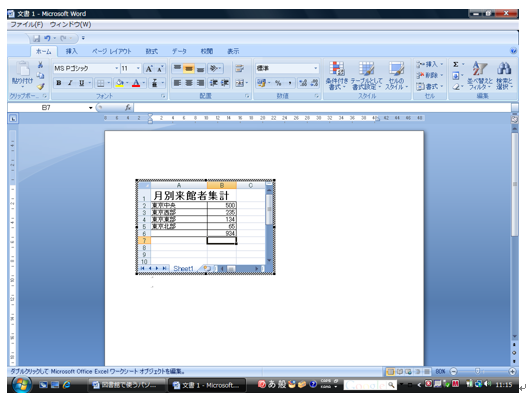
Wordの文書中にExcelが起動して、メニューもExcelのメニューに切替わっています。計算式や関数も使えるので、Excelをご存じの方には、とても便利だと思われます。
表の作成が完了したら、文書中のWordの部分をクリックすると、Excelの編集画面が消えます。
再び、Excelの機能を呼び出すときには、表をダブルクリックします。
この操作での留意点は、Excelの時の表示されていた部分の全部がWordに戻った時の文書中に表示されるということです。あらかじめ、Excelの編集画面のサイズを調整することを忘れないように。
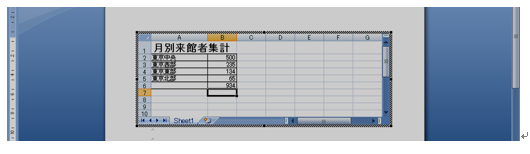
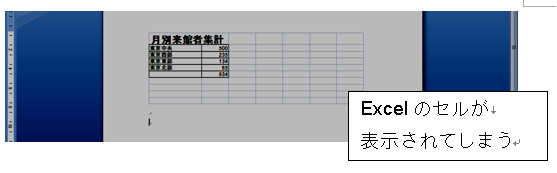
Excelの編集画面のサイズを調整